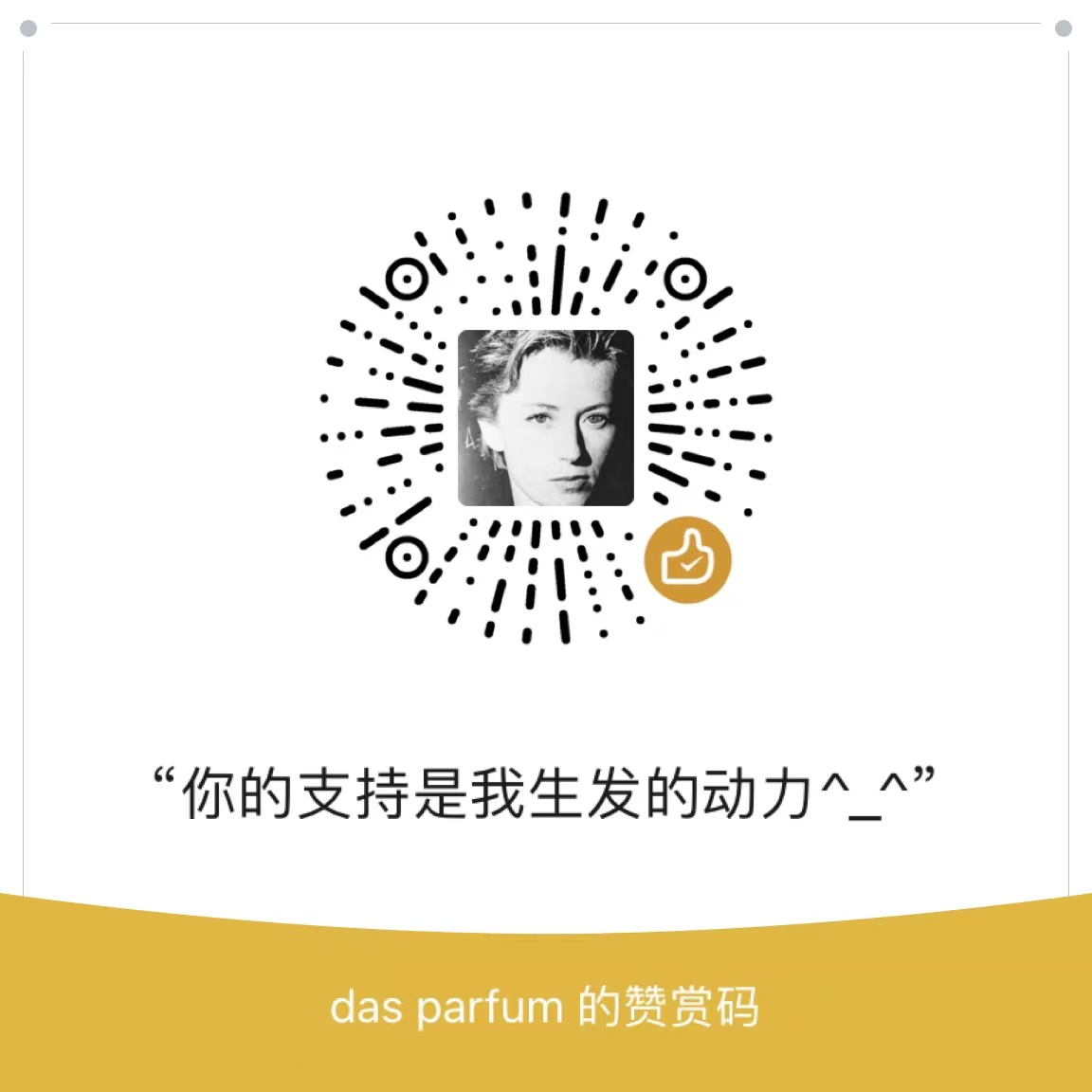
Flutter
Flutter
什么是 Flutter?
谷歌出品的一款开源的跨平台移动 UI 框架
有哪些人在用
对比
- Cordova
- RN(React Native)
- Flutter -Dart 120fps 性能高
安装开发环境
https://flutter.cn/docs/get-started/install/windows
Flutter 学习
Text Widget
dart
textAlign: TextAlign.left
maxLines: 1,
overflow: TextOverflow.ellipsis
style: TextStyle(
fontSize: 25.0,
color: Color.fromARRB(255, 255, 125, 125),
decoration: TextDecoration.underline,
decorationStyle: TextDecorationStyle.solid,
)Container
dart
child: Container(
child: new Text('hello, johanbo', style: TextStyle(fontSize: 40.0)),
alignment: Alignment.center,
width: 500.0,
height: 400.0,
color: Colors.lightBlue,
padding: const EdgeInsets.fromLTRB(10.0, 100.0, 0.0, 0.0),
margin: const EdgeInsets.all(10.0),
decoration: new BoxDecoration(
gradient: const LinearGradient(
colors: [Colors.lightBlue, Colors.greenAccent, Colors.purple]
),
border: Border.all(width: 5.0, color: Colors.red)
)
)Image
dart
Image 有四种模式
asset(...) 项目中引入图片
file(...) 本地引入图片(本地路径)
memory(...) 可以理解为内存形式的图片
network(...) 引入网络图片dart
new Image.network( 'https://img3.doubanio.com/view/celebrity/s_ratio_celebrity/public/p1483767998.76.webp',
fit:BoxFit.contain // 是否填充图片至容器
color: Color.greenAccent,
colorBlendMode: BlendMode.modulate // 图片混合模式,也就是滤镜
repeat: ImageRepeat.repeat // 是否重复
)ListView
自上到下排列
dart
ListView(
children: <Widget>[
new ListTile(
leading: new Icons.perm_camera_mic,
title: new Text('perm_camera_mic')
),
new ListTile(
leading: new Icons.add_call,
title: new Text('add_call')
),
]
)dart
ListView(
children: <Widget>[
Image.network('http://t.cn/EM5Y4RF'),
Image.network('http://t.cn/EM5Y4RF'),
Image.network('http://t.cn/EM5Y4RF'),
Image.network('http://t.cn/EM5Y4RF'),
]
)横向列表
dart
ListView(
scrollDirection: Axis.horizontal, // 横向
children: <Widget>[
new Container(
width: 180.0,
color: Colors.lightBlue
),
new Container(
width: 180.0,
color: Colors.lightBlue
),
new Container(
width: 180.0,
color: Colors.lightBlue
)
]
)技术胖的 flutter 教程
https://github.com/shenghy/flutter_shop
https://jspang.com/detailed?id=53
Flutter Dio 亲妈级别封装教程
