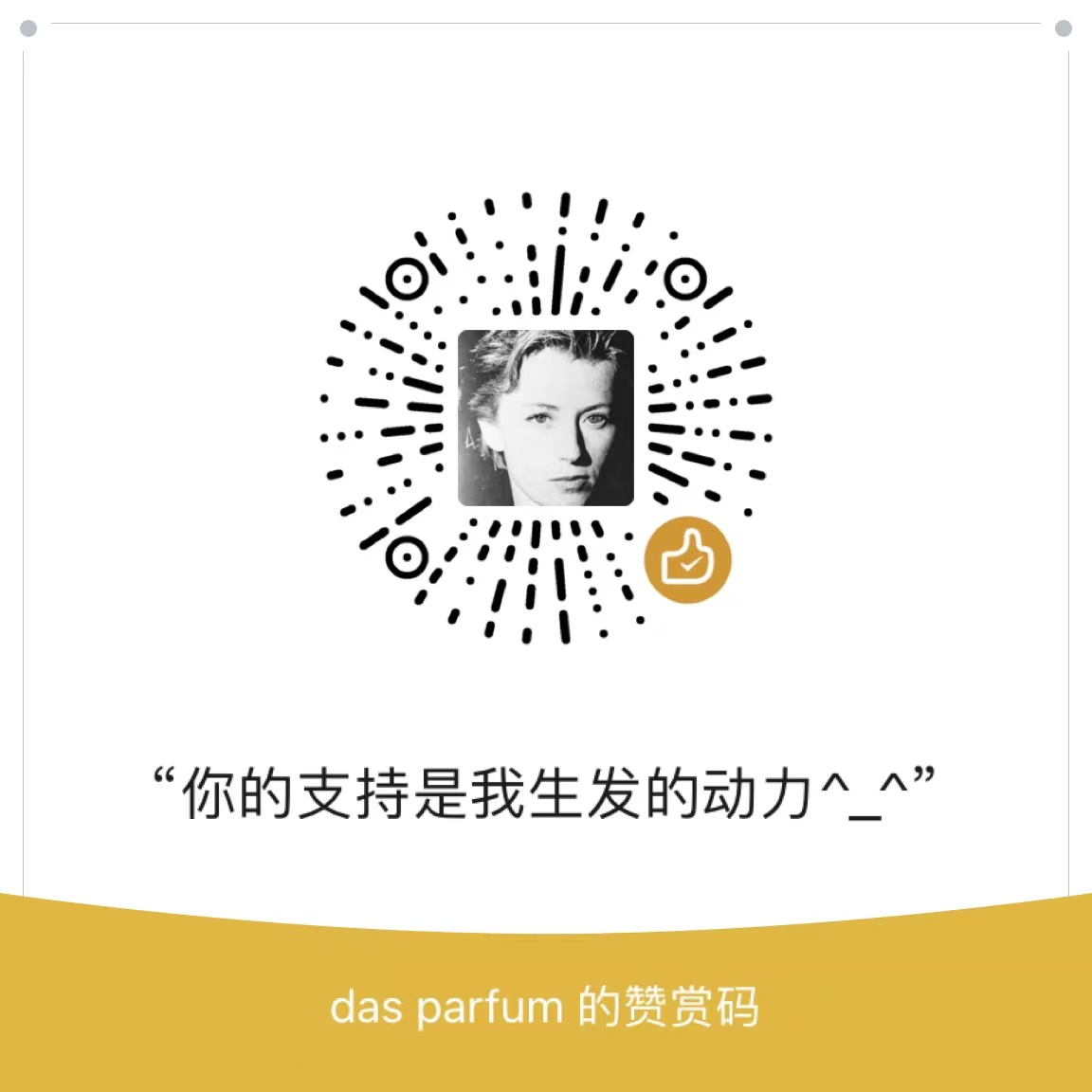
TypeScript 最佳实践
TS + Node 最新实战
ts-node 是否是唯一选择
bash
npm install @types/node --save-dev虽然说现代我们可以用一些成熟的库:如 next.js、remix.js 预制了环境,只用写就好,但是如果能手动写,造个轮子能加深我们对其理解
实战弄个脚手架
TS + React 最新实战
如何引入 React
tsx
import * as React from 'react'
import * as ReactDOM from 'react-dom'这种引用方式 被证明 是最可靠的一种方式, 推荐使用。
而另外一种引用方式:
tsx
import React from 'react'
import ReactDOM from 'react-dom'需要添加额外的配置:"allowSyntheticDefaultImports": true
函数式组件的声明方式
声明的几种方式
第一种:也是比较推荐的一种,使用 React.FunctionComponent,简写形式:React.FC:
// Great
type AppProps = {
message: string
}
const App: React.FC<AppProps> = ({ message, children }) => (
<div>
{message}
{children}
</div>
)使用用 React.FC 声明函数组件和普通声明以及 PropsWithChildren 的区别是:
React.FC 显式地定义了返回类型,其他方式是隐式推导的
React.FC 对静态属性:displayName、propTypes、defaultProps 提供了类型检查和自动补全
React.FC 为 children 提供了隐式的类型(ReactElement | null),但是目前,提供的类型存在一些 issue
比如以下用法 React.FC 会报类型错误:
tsx
const App: React.FC = props => props.children
const App: React.FC = () => [1, 2, 3]
const App: React.FC = () => 'hello'解决方法:
tsx
const App: React.FC<{}> = props => props.children as any
const App: React.FC<{}> = () => [1, 2, 3] as any
const App: React.FC<{}> = () => 'hello' as any
// 或者
const App: React.FC<{}> = props => (props.children as unknown) as JSX.Element
const App: React.FC<{}> = () => ([1, 2, 3] as unknown) as JSX.Element
const App: React.FC<{}> = () => ('hello' as unknown) as JSX.Element在通常情况下,使用 React.FC 的方式声明最简单有效,推荐使用;如果出现类型不兼容问题,建议使用以下两种方式:
第二种:使用 PropsWithChildren,这种方式可以为你省去频繁定义 children 的类型,自动设置 children 类型为 ReactNode:
tsx
type AppProps = React.PropsWithChildren<{ message: string }>
const App = ({ message, children }: AppProps) => (
<div>
{message}
{children}
</div>
)第三种:直接声明:
tsx
type AppProps = {
message: string
children?: React.ReactNode
}
const App = ({ message, children }: AppProps) => (
<div>
{message}
{children}
</div>
)TS 全解
TS、JSX、React、Vue 综合篇
