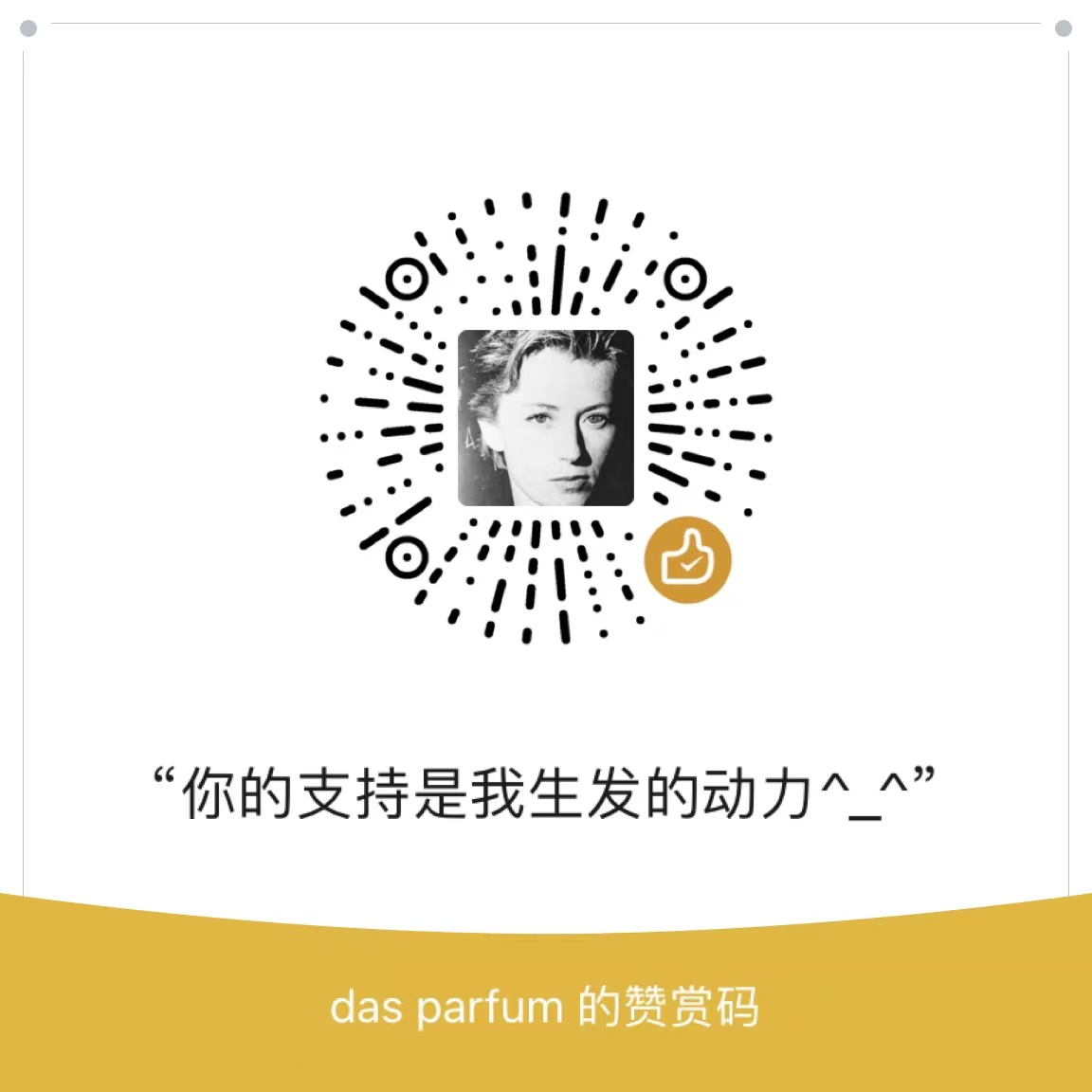
React 核心API
这里对重要的 React API 做介绍
概览
createContextAPI 可以创建一个 context,你可以将其提供给子组件,通常会与useContext一起配合使用。forwardRef允许组件将 DOM 节点作为 ref 暴露给父组件。lazy允许你延迟加载组件,直到该组件需要第一次被渲染。memo允许你在 props 没有变化的情况下跳过组件的重渲染。通常useMemo与useCallback会一起配合使用。startTransition允许你可以标记一个状态更新是不紧急的。类似于useTransition。act允许你在测试中包装渲染和交互,以确保在断言之前已完成更新。
forwardRef
forwardRef 允许组件使用 ref 将 DOM 节点暴露给父组件。
jsx
const SomeComponent = forwardRef(render)返回值
forwardRef 返回一个可以在 JSX 中渲染的 React 组件。与作为纯函数定义的 React 组件不同,forwardRef 返回的组件还能够接收 ref 属性。
用法:将 DOM 节点暴露给父组件
子组件
jsx
import { forwardRef } from 'react';
const MyInput = forwardRef(function MyInput(props, ref) {
const { label, ...otherProps } = props;
return (
<label>
{label}
<input {...otherProps} ref={ref} />
</label>
);
});父组件:
jsx
function Form() {
const ref = useRef(null);
function handleClick() {
ref.current.focus();
}
return (
<form>
<MyInput label="Enter your name:" ref={ref} />
<button type="button" onClick={handleClick}>
编辑
</button>
</form>
);
}memo
memo 允许你的组件在 props 没有改变的情况下跳过重新渲染
jsx
const MemoizedComponent = memo(SomeComponent, arePropsEqual?)参数
- 可选参数
arePropsEqual:一个函数,接受两个参数:组件的前一个 props 和新的 props。如果旧的和新的 props 相等,即组件使用新的 props 渲染的输出和表现与旧的 props 完全相同,则它应该返回true。否则返回false。通常情况下,你不需要指定此函数。默认情况下,React 将使用Object.is比较每个 prop。
用法
当 props 没有改变时跳过重新渲染
过时的 API
Children允许你处理和转化作为children的 JSX。查看替代方案。cloneElement允许你使用一个元素作为初始值创建一个新的 React 元素。查看替代方案。Component允许你定义一个 JavaScript class 作为 React 类式组件。查看替代方案。createElement允许你创建一个 React 元素,但是一般会使用 JSX。createRef允许你创建一个可以包含任何值的 ref 对象。查看替代方案。isValidElement检测参数值是否为 React 元素,通常会与cloneElement. 一起使用。PureComponent与Component类似,但是当 props 相同时会跳过重新渲染。查看替代方案。
